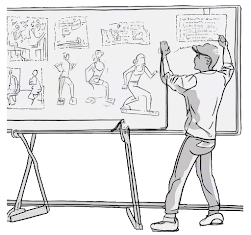This guide aims to provide comprehensive instructions for new members of Virtual Training Centre (VTC) on uploading slides and effectively incorporating them into their training sessions. It is tailored for new members of the VTC who are unfamiliar with the process of uploading and using slides in their training sessions. While some trainers find slides to be a valuable aid in delivering instruction, others prefer a more interactive approach, relying on verbal communication and hands-on activities. It's important to note that the VTC accommodates both approaches, allowing trainers to seamlessly integrate slides with interactive activities, exercises, and experiences. Whether you choose to use slides exclusively, incorporate interactive elements, or blend both approaches, the VTC provides the platform and support for a diverse range of training styles 1. Creating Slide Decks Before moving on to the VTC platform, it's essential to have your slide deck ready. Use your preferred p...