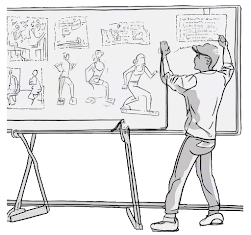Guide to Creating Exercises in the VTC
Exercises and activities are the lifeblood of any educational session. They serve as essential tools for engaging participants, reinforcing learning objectives, and fostering active participation. In the Virtual Training Centre (VTC), creating interactive exercises is paramount to delivering an enriching learning experience. This guide will walk you through the process of creating exercises within the VTC platform, empowering you to design dynamic and immersive learning activities for your courses.
Getting Started
- Start by navigating to the Account Page within the VTC platform.
- Select the desired course to access the Course Update Page.
- From the menu on the left, click on Course Exercises.
- Next, click the Add New Exercise button to proceed to the New Exercise Page.
Creating Exercise Details:
- On the New Exercise Page, you'll start with the Details Tab.
- Here, you can input essential exercise details, including clear and concise instructions for participants.
- Detailed instructions are crucial for guiding participants through the exercise and can be accessed at any time during the course presentation.
Configuring Classroom Content:
- Switch to the Classroom Tab to define the content of the virtual classroom.
- Begin by selecting Background Properties from the left-hand menu.
- Customize the room background by choosing background colors, gridline sizes, and color preferences.
- Alternatively, upload an image from the Image Gallery, resize it to suit and mark it as Fixed for stability during presentations.
- Keep in mind the file size and format considerations (SVG or WebP recommended for efficiency).
Adding Assets to the Room:
- Use the left-hand menu to access various asset types for the exercise.
- Assets can be positioned, resized, and edited using the Properties Dialog, accessible through the context menu.
- Utilize the toolbar for standard clipboard functions such as cut, copy, and paste to streamline asset management.
Creating exercises in the VTC involves defining exercise details and configuring room content to enhance participant engagement and learning outcomes. By following these steps, VTC members can effectively incorporate interactive exercises into their courses, creating a dynamic and immersive learning experience.